How to delegate access request approvals
If you would like someone else to approve access requests that normally come to you, set up a delegate.
Step 1: Sign into the System Access Manager at https://sam.davey.com
Step 2: Click on the My Profile tab at the top of the page, then Delegate Approval Requests
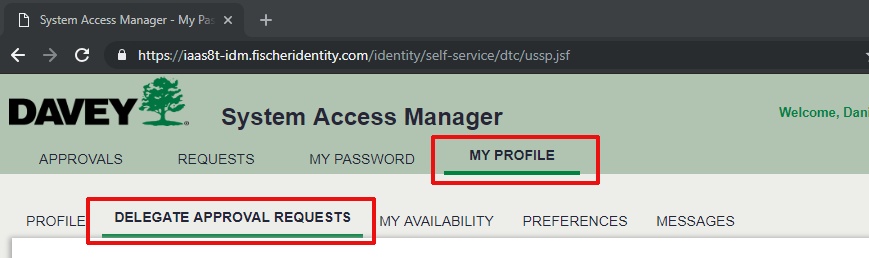
Step 3: Click on Activate Delegation button and then select someone from the list to delegate your request approvals to. Use the spyglass button in the user list header to search for a specific person.
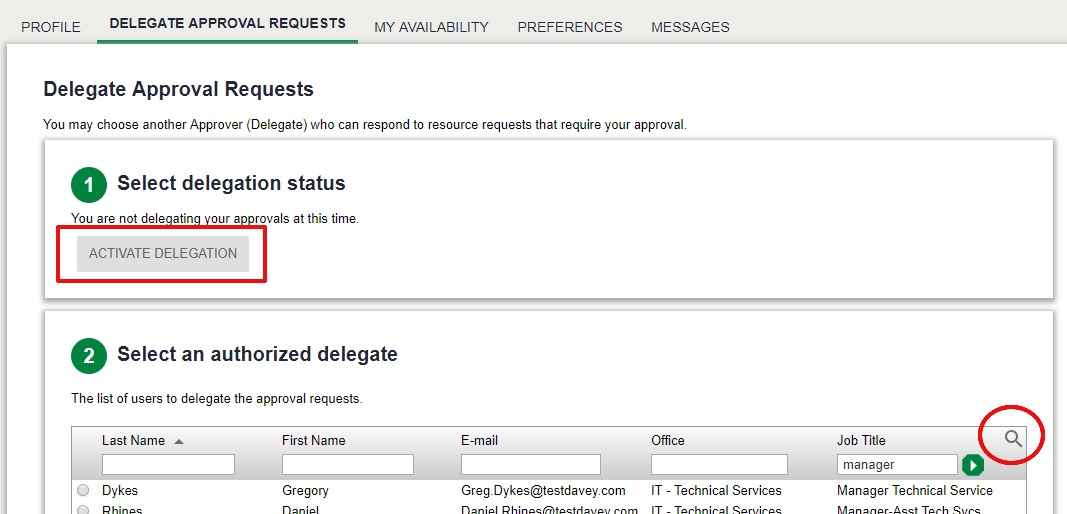
Step 4: Tell SAM how long you would like your delegation to be in effect. By default the delegation will take immediate effect and you need to disable it later. You can alternatively pick specific start and/or end dates.
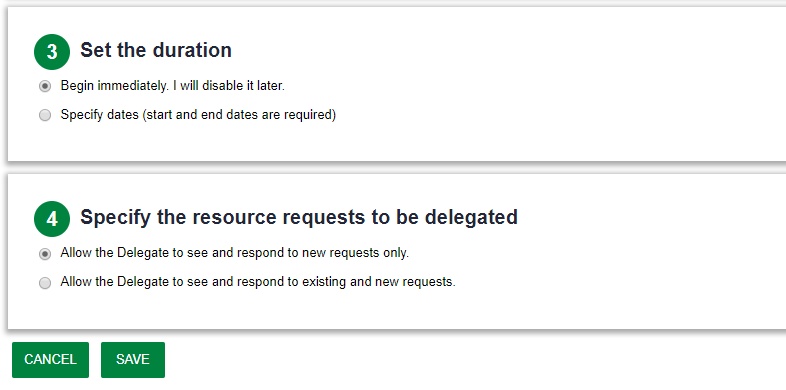
Step 5: Finally, tell SAM whether you want all approvals currently waiting your response to be transfered to your delegate or if you only want new requests to be delegated. Click the Save button when you're done.